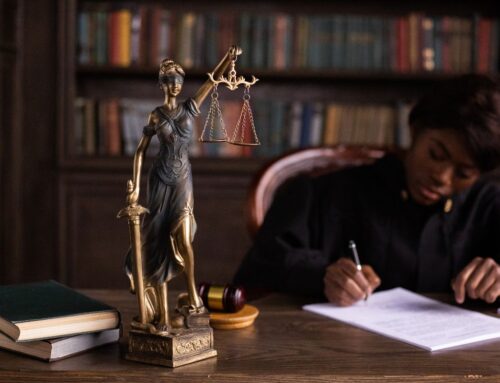As many of you are by now aware, starting in the fall of 2022, the Office of the Commissioner for Federal Judicial Affairs (FJA) embarked on a significant initiative to modernize and upgrade the aging JUDICOM platform. This mov e was deemed essential to ensure that our Office complies with its mandate and provides the judiciary with the necessary modernized tools in order to allow its members to work in a secure space, with enhanced technology adapted to the changing needs of their environment.
Throughout the planning and development, discussions were held with the JUDICOM Advisory Board, comprised of chief justices and judges across the country, and in March 2024, our office commenced the rollout of our new platform JUDICLOUD to federally appointed judges and eligible staff members in superior courts across Canada. As of March 2025, JUDICLOUD has been rolled out to all courts.
Unfortunately, we are unable to maintain both the JUDICOM and JUDICLOUD platforms as separate and standalone entities. In the circumstances, the decision was made that, effective January 12, 2026, the legacy JUDICOM platform would be decommissioned.
As of January 12, 2026, your access to JUDICOM will become limited to read-only, and you will no longer be able to send and receive email at your@judicom.ca address. We are allowing a grace period until March 31, 2026, to download any important information from your account. After that date, the system will become completely inaccessible.
Steps to Take
To facilitate this change, FJA recommends transitioning to an alternative email service and saving any important information from your JUDICOM account before December 31, 2025. Please refer to the following instructions:
When exporting information, please take care not to transfer sensitive or protected information to non-court-approved systems. Please refer to your court’s information management policies for specific guidance on handling such data.
Please note: JUDICOM does not support exporting emails in a user-friendly format. If you have important messages or conference discussions you wish to keep, consider forwarding them to another email address or saving them as PDFs or printed copies.
You may also wish to:
- Set an auto-reply message on your JUDICOM account to inform contacts of your new email address.
- Set up email forwarding to your new address during the transition period.
Note, however, that these functions will become inactive once the system is decommissioned on January 12, 2026.
If you have any questions, please do not hesitate to contact the FJA Service Desk.
FJA Service Desk
Hours: 8:00am – 5:00pm (ET)
Monday to Friday
Tel: 1-888-495-8849
Email: service.desk@fja-cmf.gc.ca